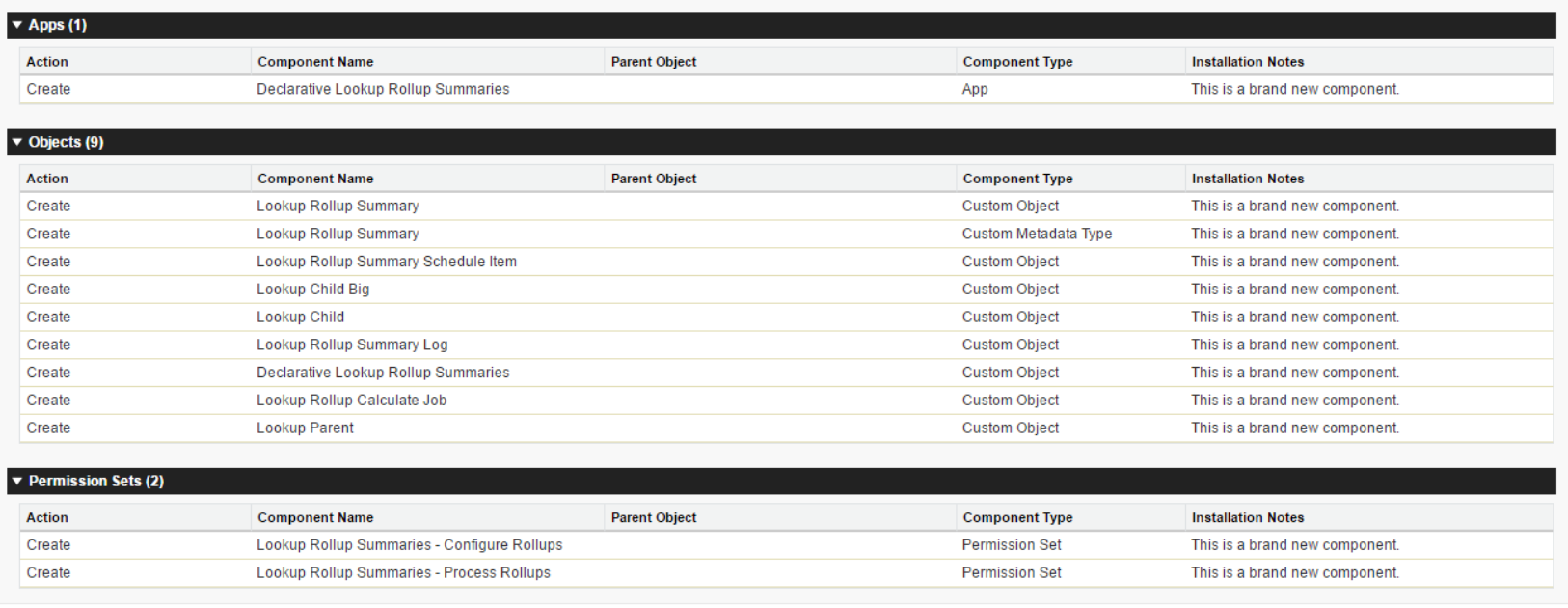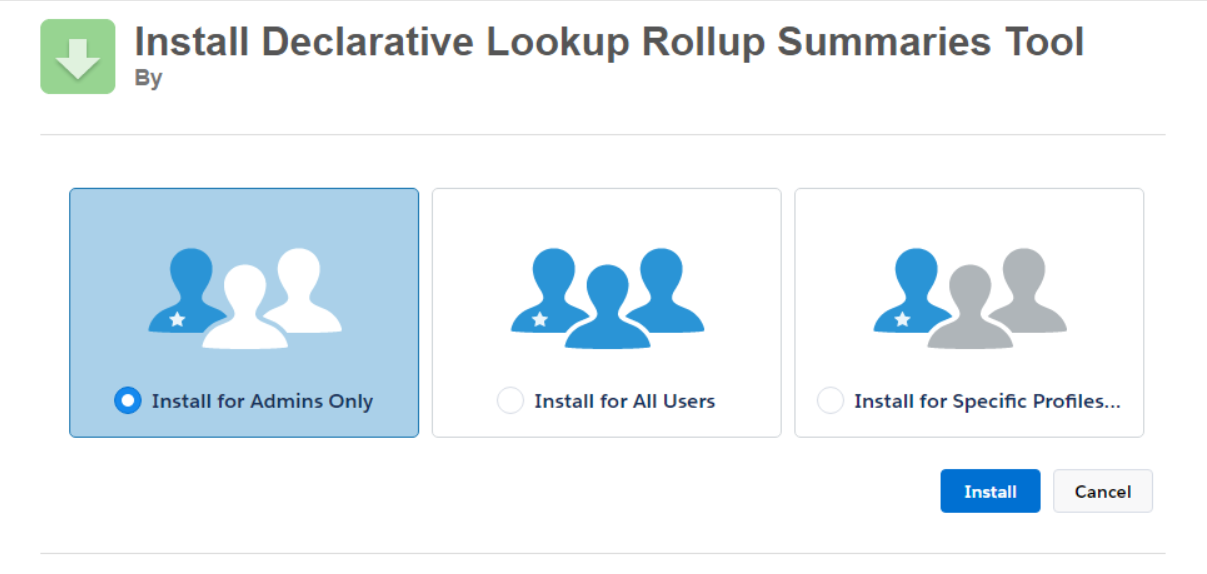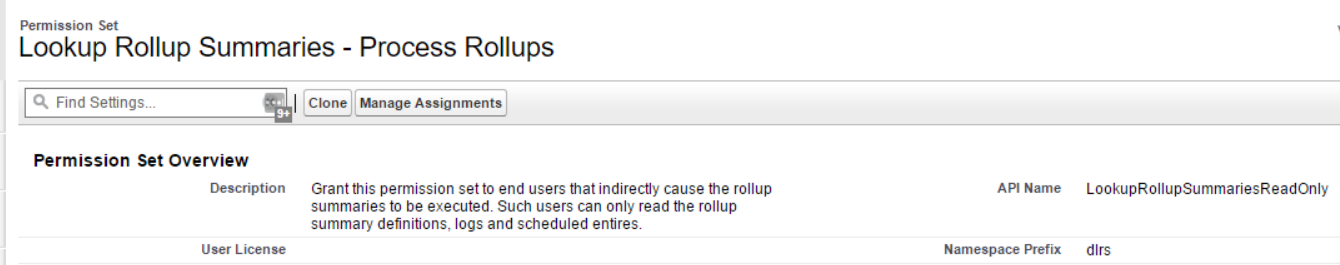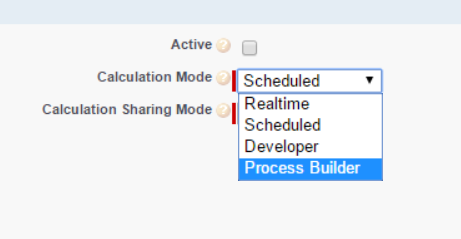Installation
Install the latest version (2.19) of DLRS into your production, sandbox, or scratch org via:
Salesforce.org MetaDeploy
(See below for instructions for installing in professional edition (PE))
Installed Components, including two permission sets that can be used to give access
Permissions
When selecting what users to install for, you have 2 options:
- Install the package for Admins only and open up permissions for all users/profiles who need to access to edit and/or invoke rollups (outlined below)
- Install for all users.
DLRS User Types
Admin
- Can configure, activate and deploy rollups
- Needs full read/write access to all objects in the package
User
- Indirectly invokes the rollups
- Need read access to all objects
Assigning Permission Set
- In Setup, search for “Permission Set” in QuickFind
- Once in the Permission Set area, click on the Lookup Rollup Summaries - Process Rollups
- In the permission set, click on Manage Assignments button.
-
From the page that is displayed you can create a List View to filter for the users you want, tick them and click Add Assignments.
- As needed, update Profiles by giving Read access to the following objects, Lookup Rollup Summaries, Lookup Rollup Summary Logs and Lookup Rollup Summary Schedule Items.
Additional Resources
- If you need a more detailed view of permissions, try out the free The Permissioner tool on AppExchange.
- You can also Read the Salesforce documentation on installing and permissions
Professional Edition
Use the links below to install into a Professional Edition of Salesforce:
Sandbox & Scratch Orgs:
https://test.salesforce.com/packaging/installPackage.apexp?p0=04t5p000001E8vdAAC
Production & Developer Edition Orgs:
https://login.salesforce.com/packaging/installPackage.apexp?p0=04t5p000001E8vdAAC
Note: Only the Process Builder calculation mode is compatible with the Professional Edition because of the use of Apex Triggers in all other calculation modes.