Disable “Problem” Emails using a Custom Setting
It is not recommended to leave this setting in place permanently. The purpose of this setting is to provide a reprieve from the error emails to allow your organization time to troubleshoot and resolve the underlying cause of the errors without the repetitive error emails causing limit issues.
-
Go to Set up > Custom Settings and locate the Declarative Lookup Rollup Summaries custom setting.
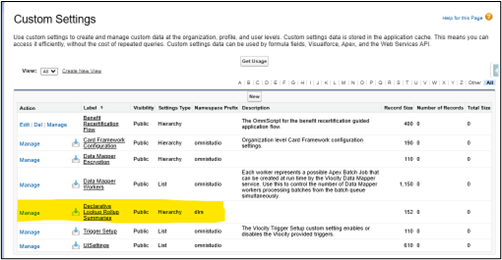
- Click Manage.
-
If no records exist, click New and then Save to create the record. Once the record is saved click Edit.
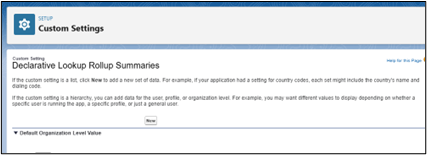
-
If the record already exists and the settings are visible, click Edit.
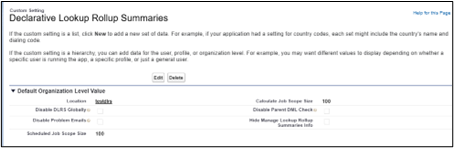
-
-
Check the “Disable Problem Emails”checkbox and click Save.
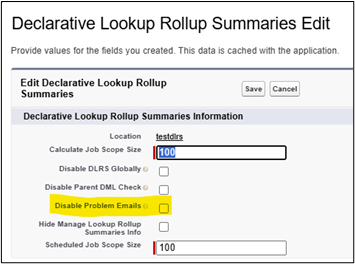
Note: this is not a solution to the errors, it is just a way to stop the emails, to allow time to resolve the errors.